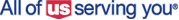Unsupported Browser
We've detected that you are currently accessing this site using an older version of Internet Explorer. We have not designed this site to support older versions of Internet Explorer. Therefore, you may encounter issues with how the site is displayed and how you can navigate through the site when using this older browser. We highly recommend you upgrade your current browser or download a new version of a different browser.
Upgrade Internet ExplorerAlternatively, you may want to download a new version of a different browser: